Images on your website are probably the first place we think of when starting a personal brand. Also, the first, and most important asset you have for your business. As a Personal Branding Photographer, this is something I am thinking about for every client. So here is a little insight tip to help you move through the process of growing your brand.
Think if your website as your virtual meeting. People come there get introduced to what you offer and your personality. Hopefully resonate with some pain points you help to resolve and then book with you. It’s like meeting them before actually meeting them. Also, it’s yours. You own the website and can curate the content, the look and feel, and how you present yourself.
Designing a website is arduous at best and many opt to have it designed by a professional website designer. Having built my own website before I know how tough it is and will likely hire someone to do my next one, knowing all of the idiosyncrasies of how a website is layed out.
Not all websites are created equal but many have these elements nowadays so thinking about them in advance is helpful before the images are created. It is also important if you are managing your site and writing your content on blog posts or pages. These images will help elevate the content you are providing.
So what kinds of images on your website should you be thinking about?
Hero Images
Hero Images or Banner Images are typically at the top, or in the Header, of website pages but also can be anywhere on the site where you want to connect or show you or important information. These are usually landscape orientation and are the full width of the web page. They can have text overlayed or elements like Call to Action buttons or your process. As the photographer, I am thinking about the various images that will be needed and can compose the image specifically for this use. Leaving enough room for text or with the ability to extend backgrounds afterward to fit the dimensions. Make these a priority for your web design and talk with your designer about them ito incorporate these kinds of images on your website.
The images at the tops of pages can be the power shots, the best ones, that will grab the attention and also help your clients connect with you directly. These will likely be the first impression they have of you when they land on your site or landing page. Camera-aware portraits can be powerful for this use as you are greeting your future customers for the first time and they start developing that connection. Other examples would be a dynamic photo of you speaking on stage or to a group. Think about meeting someone for the first time that you might want to do business with or could be a potential client. How would you want to be portrayed? Hero Images may be one of the key must-have photos for personal brands to have on their website.
Background Images
These are images that will have text, color overlays, and/or other elements over them. Detail shots are great for this as there is nothing to pull the attention away from the information presented in that block. Images that do not have your face but show environment or your workspace. Think custom stock photos of you and your brand.
Other images that work are ones that are more lifestyle based and may have your face visible but are not looking at the camera. Ones where you are working on your computer, looking away with coffee, or writing in a journal or at a desk work well because your viewer will not be pulled away from the text or other elements by a face staring at the camera in the background. No creepers here.
Interactive Images
Direct people to a signup form or link through images. You can be pointing, holding, or other gesture that presents the offer, link, or button. Guiding people to take action and do something. These types of images are also great for email campaigns where you are doing the same thing. Guiding people to take action on an offer.
While these can be cheesy if not done right. They can also be way off-brand for you. Think about how you will be guiding people to take action. These types of images on your your website may not work for you. That is fine!
.jpg)
This was meant to breakdown how images can be used on your website whether you are building it or having a designer do it for you. It is also a good idea to go through your website once it is designed and figure out how many images per page you will need so you can get a variety when you have a shoot.
If you are just starting your business and need some help with deciphering the endless ways to brand yourself or your business. Check out the guide I have developed.
Enter your email below to receive the FREE Brand Discovery workbook.
Having the right images on your website can be the reason someone books your services or buys your product. Knowing what you need and how the images will be used gives you a headstart in developing your media strategy and how to use the images on your website.
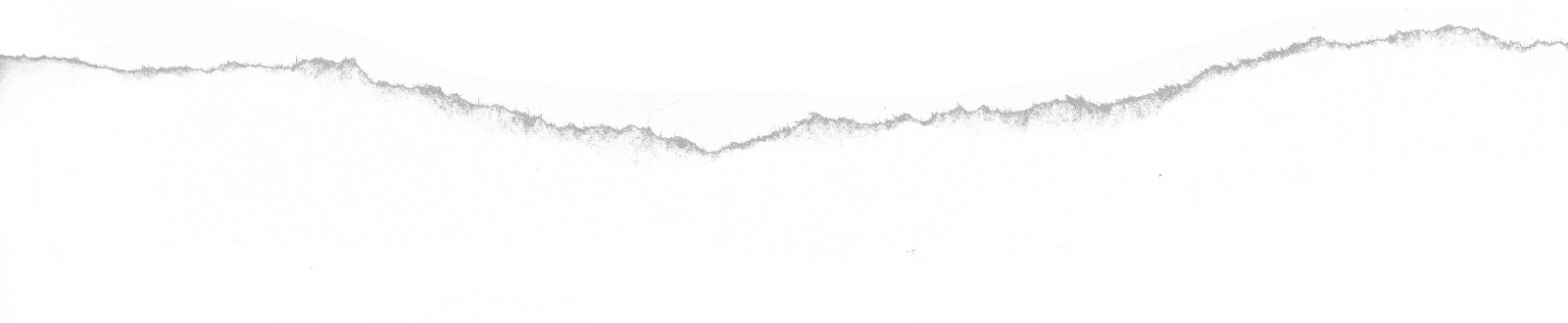
.png)
.png)
.jpg)
.jpg)
.jpg)
.jpg)
