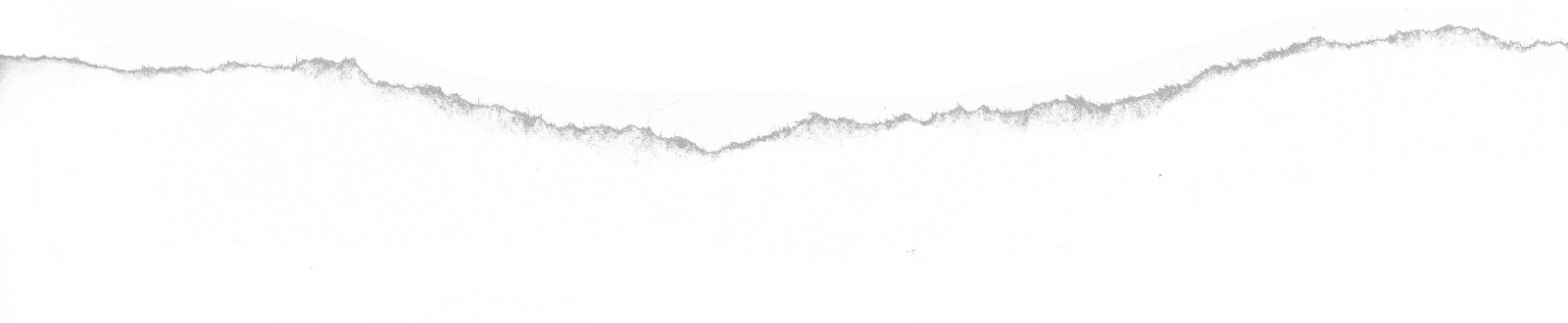So you had a headshot session and just received your files. So now what? Here are 3 best practices for using your new headshot images.
LinkedIn and Social Media Profiles
One of the first places to use and update your image is LinkedIn. It has become a great source of professional knowledge, insights, and connections—the social media platform for professionals and business people.
When uploading the image remember that the profile photos are often viewed on mobile devices and are less than an inch in size so make sure you crop closer to your face so it is easily recognizable. Most social media platforms have a square image for the profile photo. Upload an already cropped file or it can usually be cropped within the platform when you upload. Try to keep your face in the center and take up the majority of the frame. Here is an example below.
.jpg)
Email Signature
Your email signature can do a lot of heavy lifting for you if you use it properly. Adding an image of yourself, useful links and contact information will make it easier for people to connect with you and know who their emails are coming from. It’s an underutilized place for your new headshot images.
There are ways to make your own but an easy way to do it is to use Hubspot’s Free Email Signature Generator. Fill in the fields and see what it looks like before you download it or copy the code. It’s that easy. If you have received an email from me you have seen what I did. If not check it out below.
.png)
Company Website
Get your new headshot images on your company’s website. Either as part of the directory and/or the intranet. If you are a creative that runs your own business update your about page with the new images. Having the most recent image of you will make it easier for colleagues and clients to connect with you when they meet you in person.